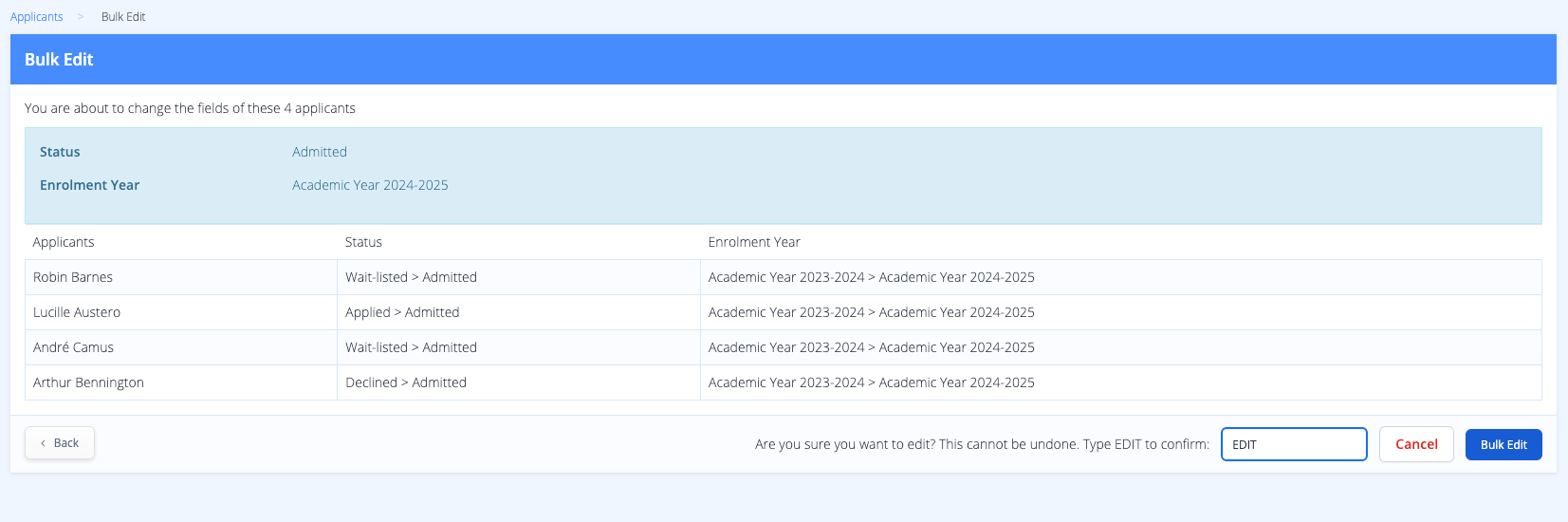You can now edit multiple fields for multiple students at the same time on the rosters!
- First select the students then click Edit > Bulk Edit
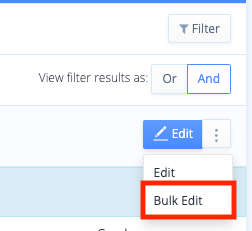
- Select one or more fields and the new values to be updated
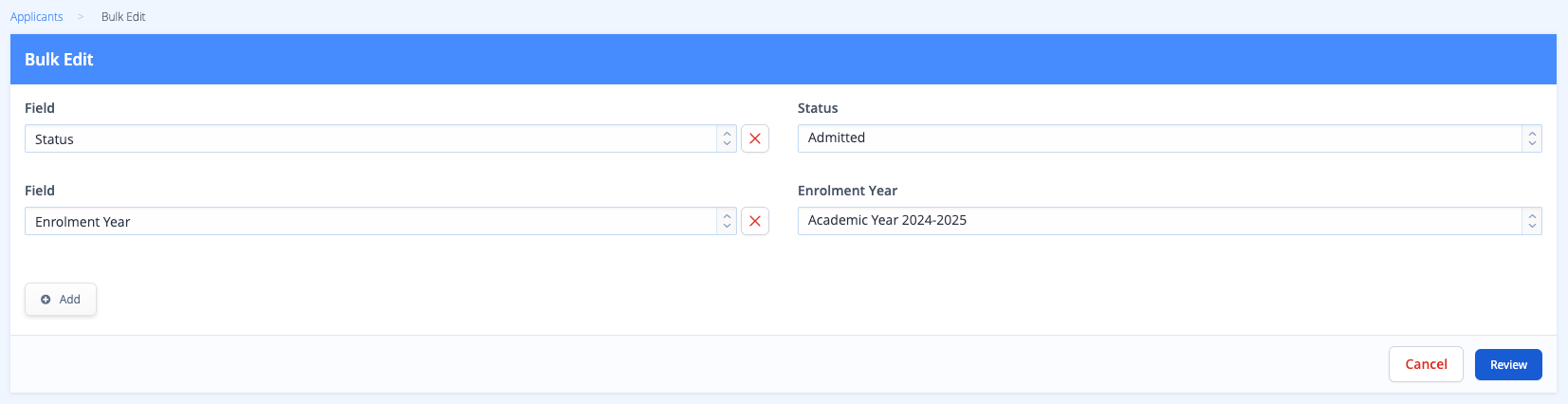
- Review the changes before making the bulk edit
- Type 'EDIT' before clicking 'Bulk Edit'