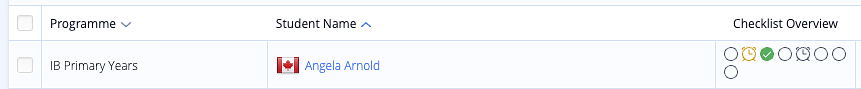You can now add
Due Dates
for Checklist items for parents!There are two different types of due dates:
- Specific Datesyou can set both an Open Date and/or a Due Date. Open Date is the date the checklist item will appear for the parent, and the Due Date is when the parent should complete it by. This type is for specific calendar dates, useful if the due date is the same for every applicant. You can assign Open and/or Due Dates - both are not required.
- Timeframethe due dates will be different for each applicant. The date is assigned based on when the item first become available. For example, if the Timeframe is '7 Days', Student A's checklist was assigned last week, so the due date is today. Student B's checklist was assigned today, so the due date is next week.
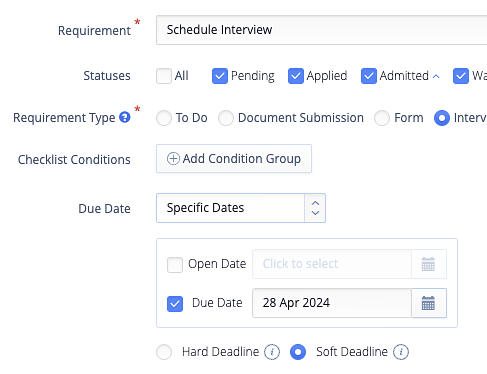
There are two different types of deadlines:
- Soft DeadlineThis deadline serves as a visual cue to the parent. If it's past due, the parent can still complete it.
- Hard DeadlineIf this deadline is past due, the checklist item will not appear on the parent UI for the parent to complete.
Note on UI:
Yellow UI = due date is within 3 days
Red UI = due date is in the past (overdue)
Parent UI:
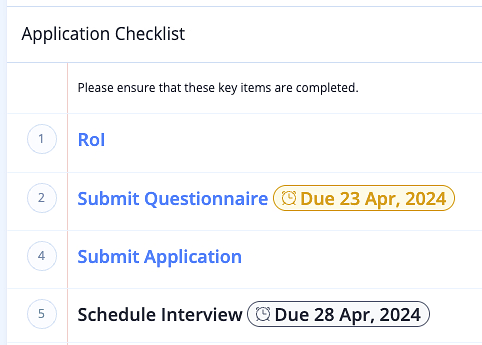
Admin Roster: