The Focus Dashboard is a tool that allows you to track incoming applicants at each stage.
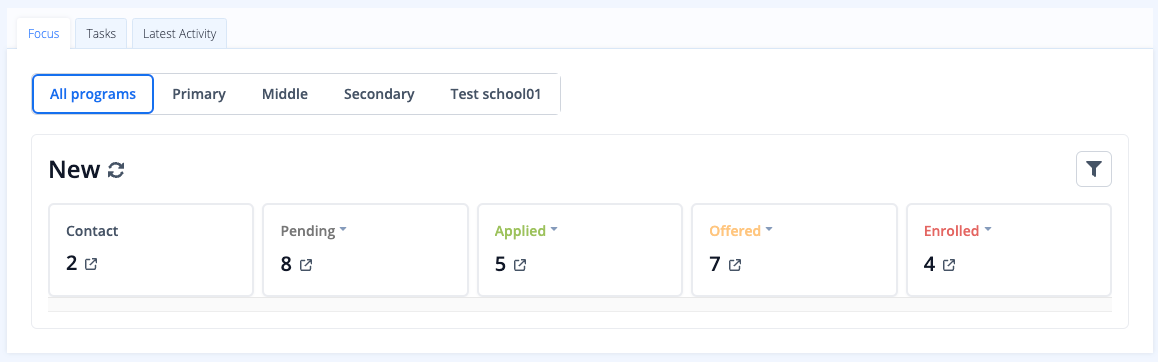
Make sure to filter correct Academic Year:
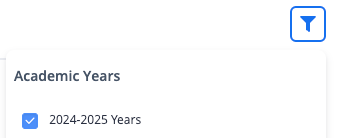
The Focus Dashboard will log applicants as soon as their status changes, or as soon as they enter into your OpenApply account. After you've successfully viewed the new applicant (according to your own school's workflow), check the 'Viewed' option for the applicant to be removed from the list. You can see which of your colleagues have 'Viewed' certain applicants.
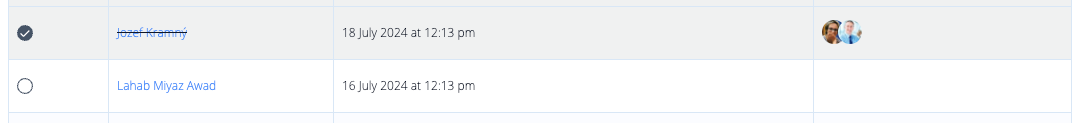
** after you checked 'Viewed', the applicants will remain on the dashboard until the end of the day