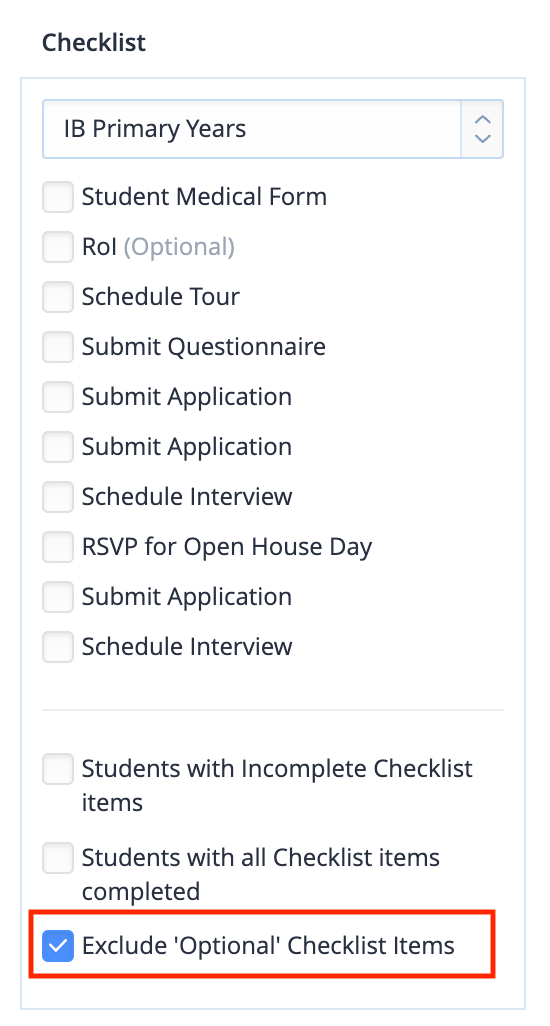The new parent user interface has been released to most schools. The updated UI provides a streamlined experience for parents for easy navigation. Please read our blog post for more information.
- Updated landing page with large tiles, optimized for mobile viewing
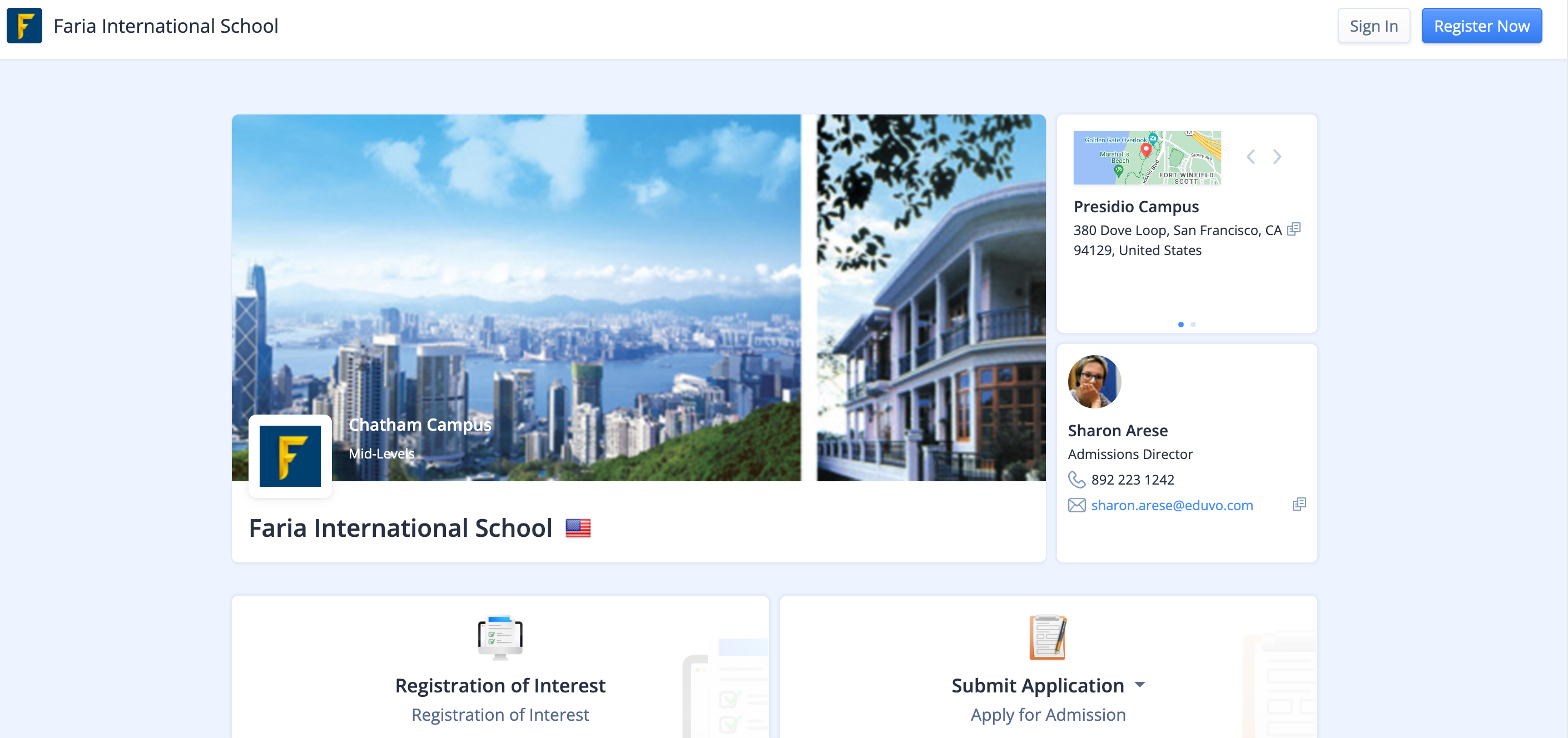
- Easy navigation between siblings
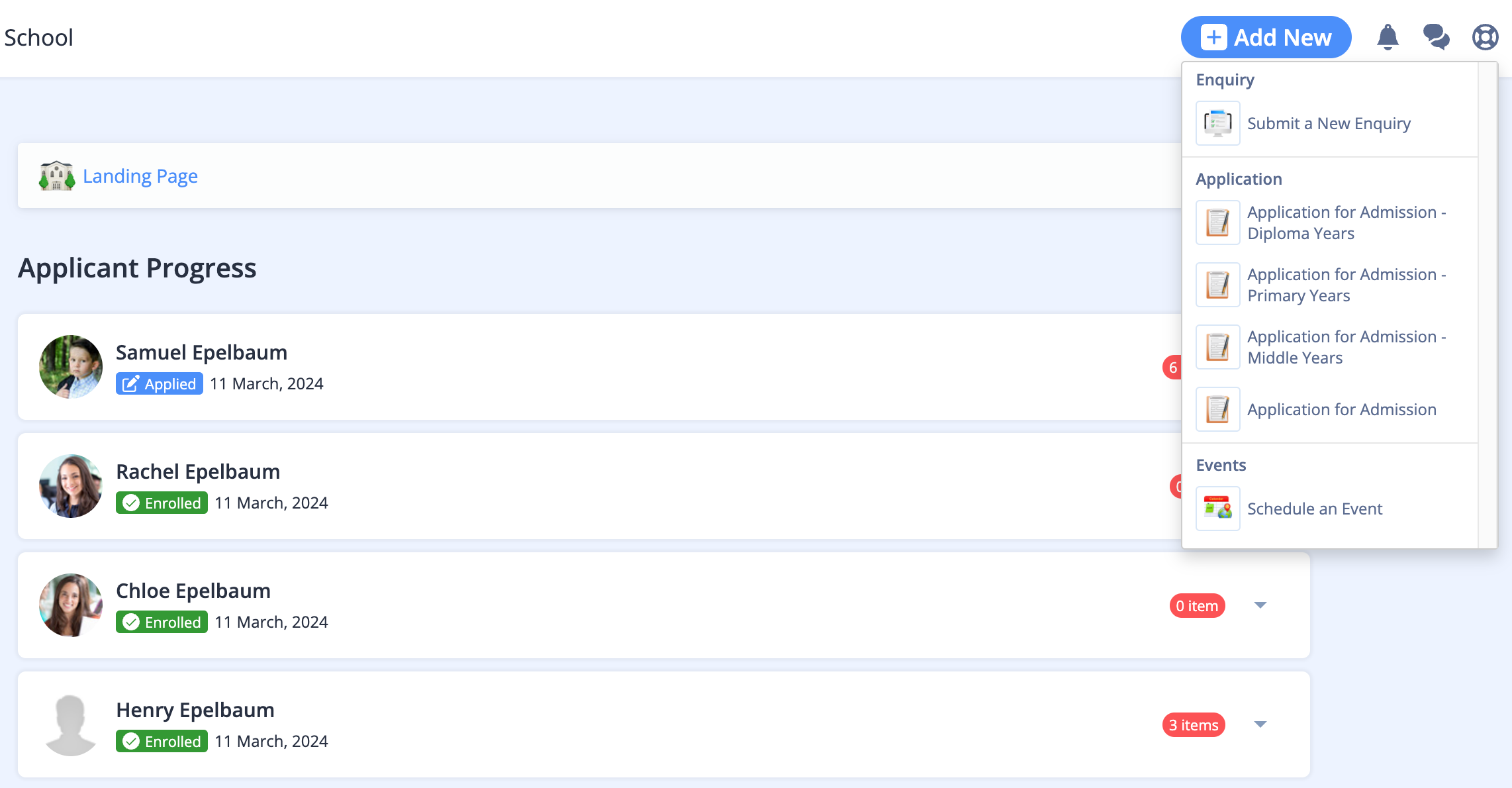
- Clear checklists items so parents can't miss
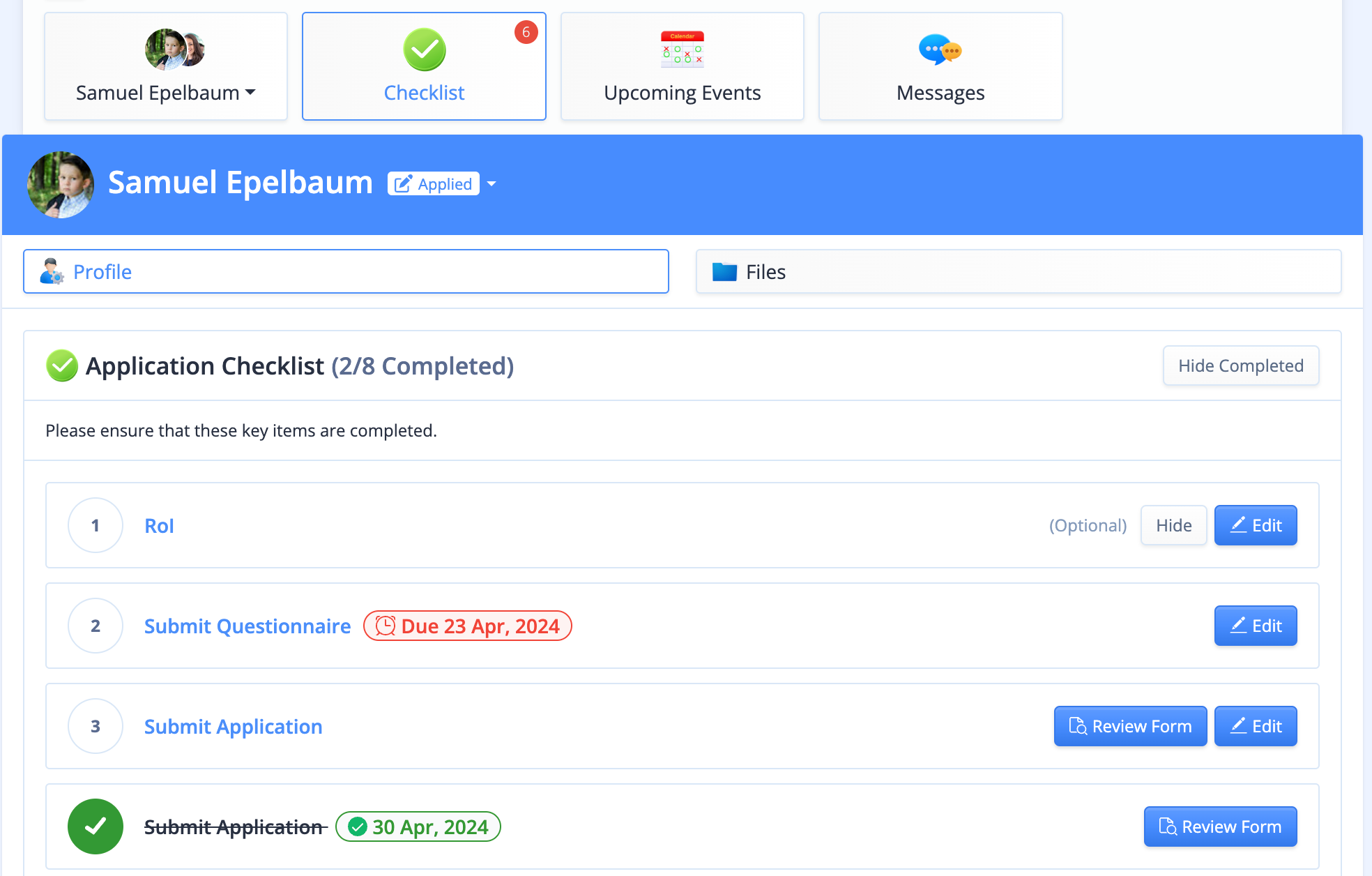
Optional Checklist Items
- Mark any checklist item as optional
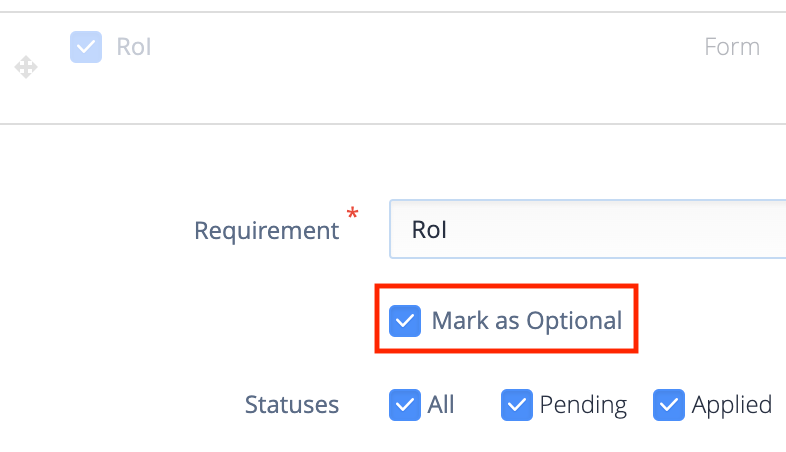
- Parents will see the checklist item as optional, and can disable it. They can also 'Reopen' the item to complete it
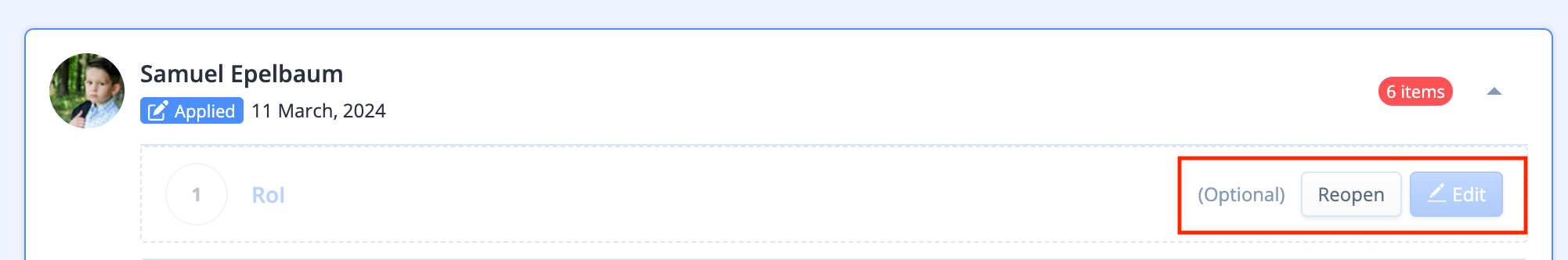
- You can exclude Optional Checklist items in the Roster filter, in case you only want to see the required items