You can now easily enable the
Reapplication Process
for students! Steps:
- Go to your Applicant or Alumni Roster, and select Declined, Waitlist, or Withdrawn students
- Click 'Reapply'
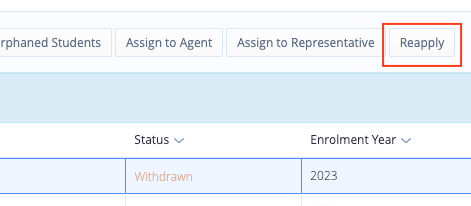
- Enable/Disable the notification (enabled is recommended). You can configure the notification in your Settings
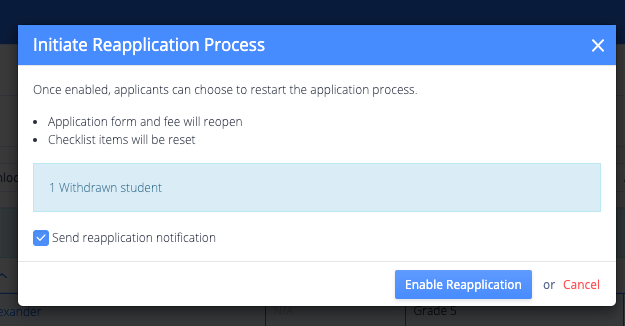
- Parents will receive an email informing them that they can now reapply. When parents have successfully submitted a new application form, the student's status will revert back to 'Applied'
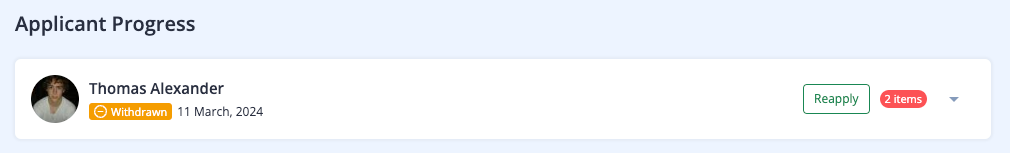
**
Notes
- Application Checklist items will be reset, but you will not lose any historic data (Questionnaires/Reference Forms will not be reset)
- If your application form has a fee, the parent will need to pay again
- Parents will be able to choose from any enabled application form that is displayed on the landing page. If there are no displayed application forms, then application forms on the Checklist will be listed to the parent.
Please contact support@openapply.com if you have any questions.