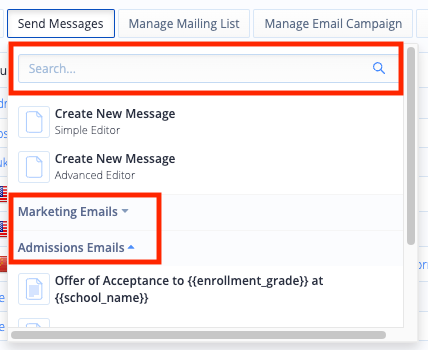Summary
- Open Roster from the Enrolment Analytics
- Navigate between Applicant Profiles
- Template Name field to Email Templates
- Email Template Folder Collapse & Search
===================================
Open Roster from the Enrolment Analytics
- Click on the numbers in the Enrolment Analytics to open a roster to see the students in more detail
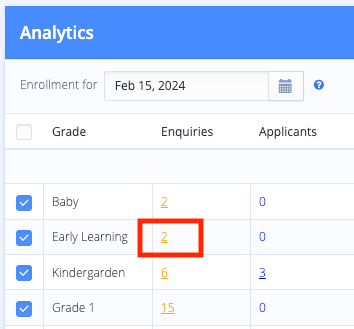
Navigate between Applicant Profiles
- Open an applicant profile from a roster and use these options to navigate between profiles
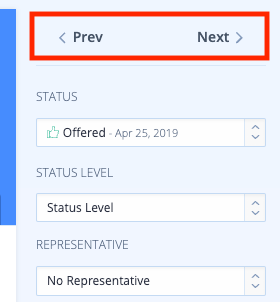
Template Name field to Email Templates
- The Template Name field was added back to Email Templates
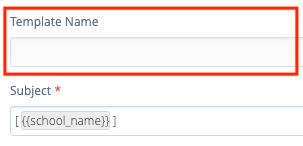
Email Folder Collapse & Search
- It's now easier to search for and scroll through email templates