The Zoom integration for OpenApply will no longer be supported. Although there will no longer be a direct integration, it is still possible to use your Zoom URLs with Virtual Events via OpenApply, as explained below.
As such, it is necessary for you to take the following steps:
a. Navigate to Settings > Admissions > Events, to check if you have any Virtual Tour or Virtual Open Day type events, where the location is Zoom. They may show a warning triangle next to them due to the Zoom integration no longer being supported. You can uncheck the Published box to hide the event, or click the trash can to delete the event, if the event does not have any registrations.
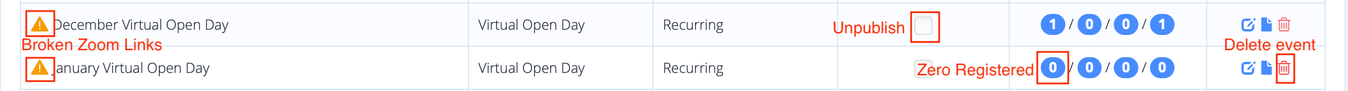
b. If you still wish to have the Virtual Tour or Virtual Open Day type event available for parents, click to create a new event, and choose ‘Other Location’ as the location for that event. You can then define a static link for the event. Zoom allows you to easily have a personal link in your Zoom settings, such as 'https://schoolname.zoom.us/my/username', so then you can set this as the location. We have further advice on creating events in OpenApply at the following link:
Zoom has further information about using a personal meeting ID or personal link here:
Our apologies for any inconvenience that this may cause. It is necessary for us to remove support for the Zoom integration due to changes relating to the integration, Zoom’s approval process and data security. However, the solution above actually simplifies the configuration process for virtual events, and makes it even easier for parents to join your events.
Please contact us at support@openapply.com if you have any questions or concerns, or if you would like any assistance with disabling your old Zoom events or creating new events with static links.
Kind regards,
The OpenApply Team